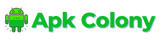Terminal emulator and Linux environment.

| Name | Termux |
|---|---|
| Publisher | Fredrik Fornwall |
| Genre | Tools |
| Size | 97.03 MB |
| Version | |
| Update | April 24, 2023 |
| Get it On | Play Store |
| Report | Report Apps |
Termux is a popular terminal emulator and Linux environment for Android devices. It allows users to access the command line interface on their mobile devices and run various Linux commands, as well as install packages from a vast collection of available options. In this article, we will explore how to download and install the Termux APK on an Android device.
Introduction to Termux
Before diving into the installation process, let’s take a quick look at what Termux has to offer. Some notable features of the application include:
- Terminal emulation with bash and zsh shells
- File management with nnn and editing capabilities in nano, vim, or emacs
- SSH connectivity to remote servers
- Development tools like clang, make, gdb, and git
- Python console
- Text-based games with frotz
The application downloads a small base system at first launch, and users can then install additional packages using the apt package manager. Long-pressing anywhere on the terminal provides built-in help and access to various menu options for more information.
Downloading the Termux APK
The Termux APK can be downloaded and installed from various sources. However, due to technical reasons, updates over Google Play are currently halted. As an alternative, users can visit the following link to download the Termux APK file:
https://github.com/termux/termux-app#installation
Alternatively, users can download the latest version of Termux directly from the Google Play Store if they prefer.
Installing the Termux APK
Once the Termux APK file has been downloaded, it can be installed by following these steps:
- Open the “Settings” app on your Android device.
- Navigate to the “Security” or “Privacy” settings, depending on your device.
- Enable the “Unknown sources” option to allow installation of non-Google Play apps.
- Open the downloaded Termux APK file by tapping on it from the “Downloads” folder or using a file manager app.
- Follow the installation prompts and wait for the installation process to complete.
After installation, users can launch Termux from their app drawer or home screen.
Conclusion
Termux is an excellent tool for developers, system administrators, or anyone who wants to access a command-line interface on their Android device. It offers powerful terminal emulation and access to a vast collection of Linux packages. In this article, we have discussed how to download and install the Termux APK on an Android device. Users can now explore the various features and capabilities of Termux and take advantage of its powerful tools.
• Fix crash when using RunCommandService and issue with foreground sessions. Pull request #1764.
• Update bootstrap archives.
Image Gallery
Download Termux APK Download
You are now ready to download Termux for free. Here are some notes:
- Please check our installation guide.
- To check the CPU and GPU of Android device, please use CPU-Z app